Tables in Latex can be rather tricky, and I wanted to find some way of creating a table quickly that would look good. In Googling around, I stumbled across
Excel2Latex. This little macros tool will add a toolbar button that will allow you to export directly from a table you have formatted in Excel (Mac or PC versions) into a piece of Latex code that can be pasted into you Tex document. Once in Tex, you can add some snazzy formatting (like lines, etc.) and you are all set. Excel2Latex will even convert all font formatting (bold, italic, etc.) for you.
Check out the results (I used /hline to add some lines to the original exported code):
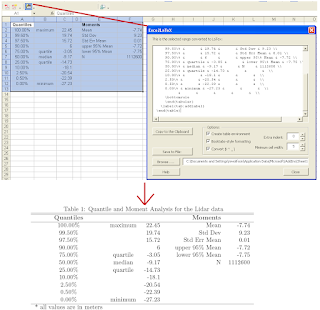
Note: I did have some troubles running the macros at first. I kept getting: "Error: Can't find project or library."
The Solution: Open your VBA editor in Excel (from Excel hit alt+F11) and then go to Tools -> References. Scroll down until you see the reference labeled MISSING and simply uncheck it.
The tool should now work.
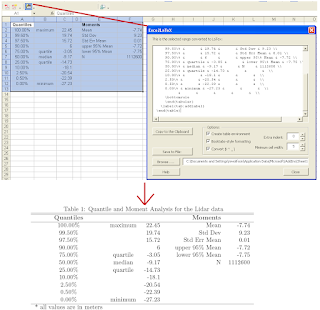

No comments:
Post a Comment